Note: Please do not use the upload button within the Wordpress UI as it might limit you with the upload size for the respective theme or plugin.
Plugin Installation
- This section describes how to install the plugin and get it working.
- Download the Desired Plugins from the source URL
- Extract the files into a readable folder format
- Copy the extracted folder of the desired plugin folder to your C:\xampp\htdocs\wp-content\plugins directory
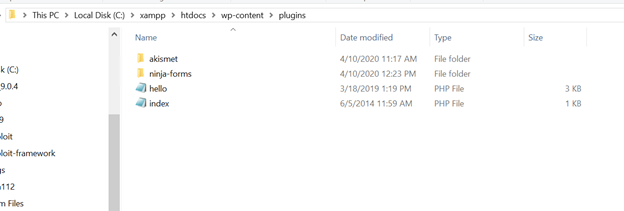
- Reload the Wordpress Admin page
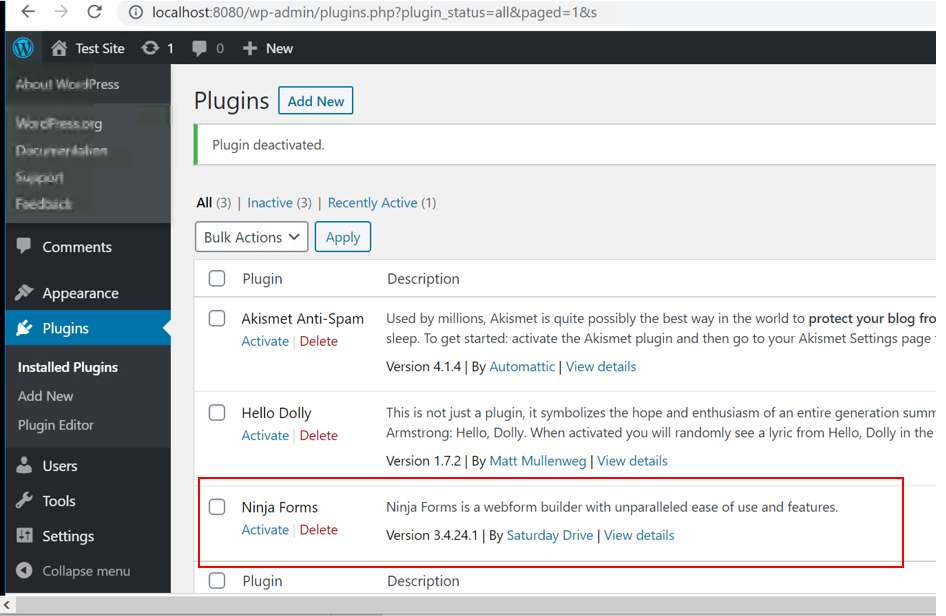
- Now you can see that the new Plugin has been installed in the plugins section
- Activate the plugin by clicking ‘Activate’ the ‘Plugins’ menu in WordPress
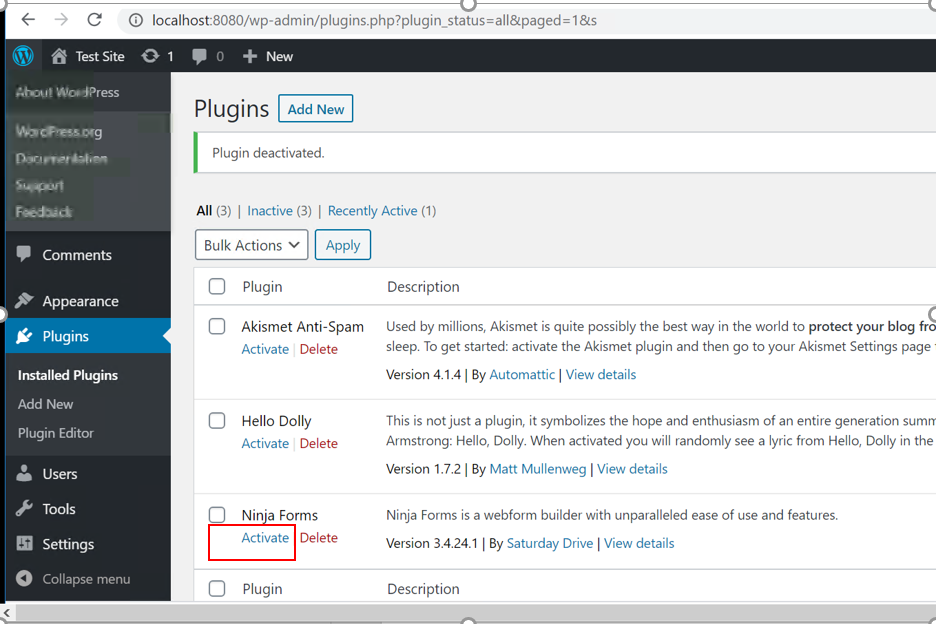
- Visit the ‘Ninja Forms’ menu item in your admin sidebar