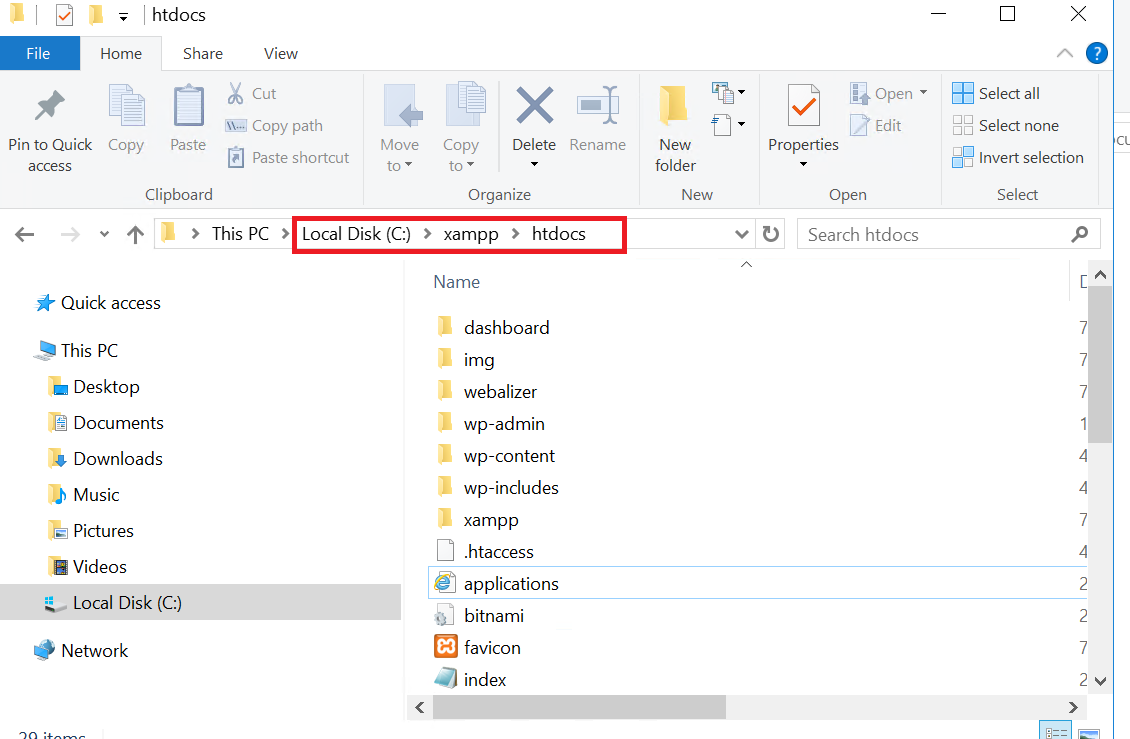Step 1:
- Editing the php.ini file. Open php.ini file, found in the directory below. Open with Notepad.
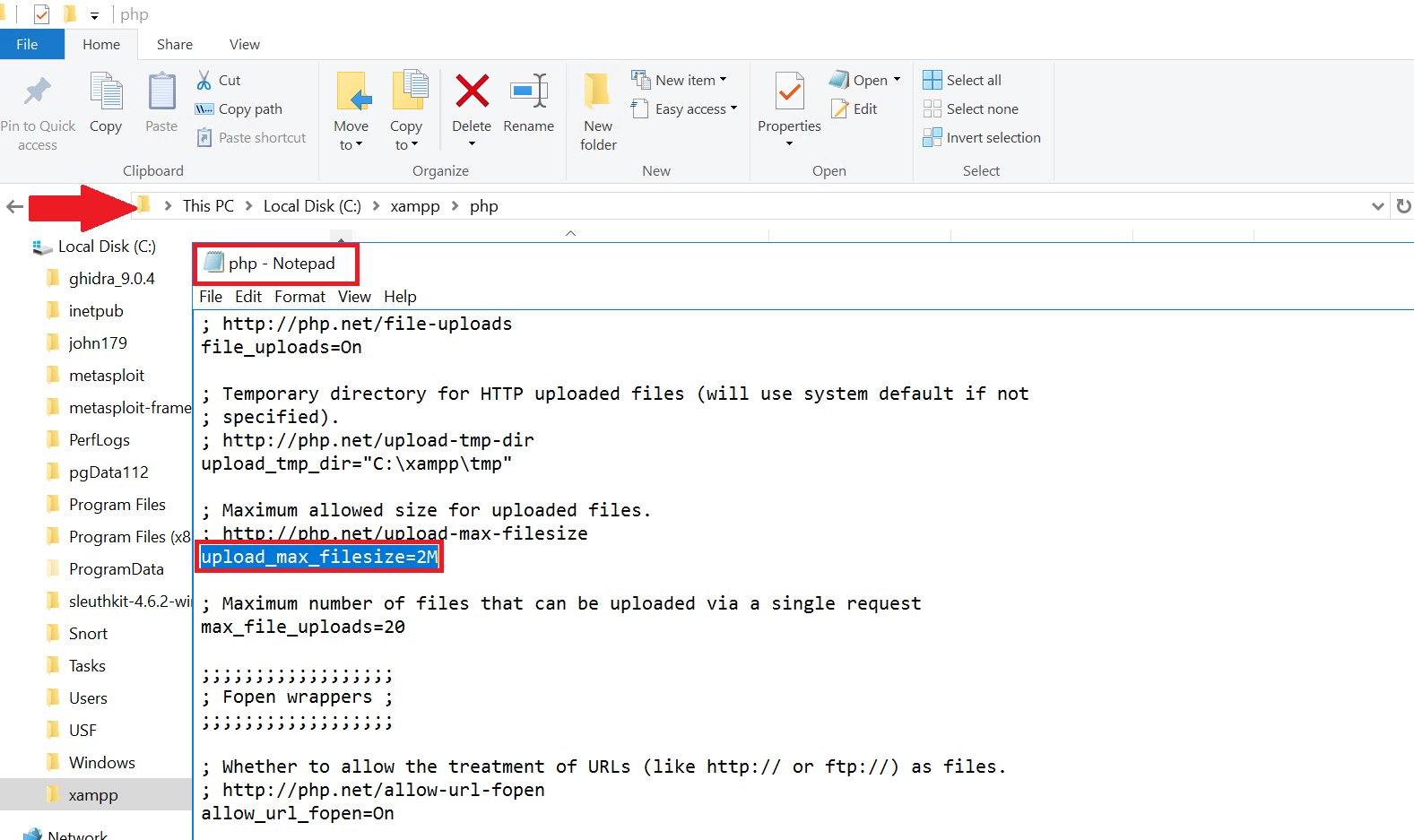
- Adjusting the size in the php.ini file with the sizes mentioned below. The components highlighted in the screenshot should resemble the proper sizes.
- upload_max_filesize = 512M
- post_max_size = 512M
- memory_limit = 512M
- max_execution_time = 180
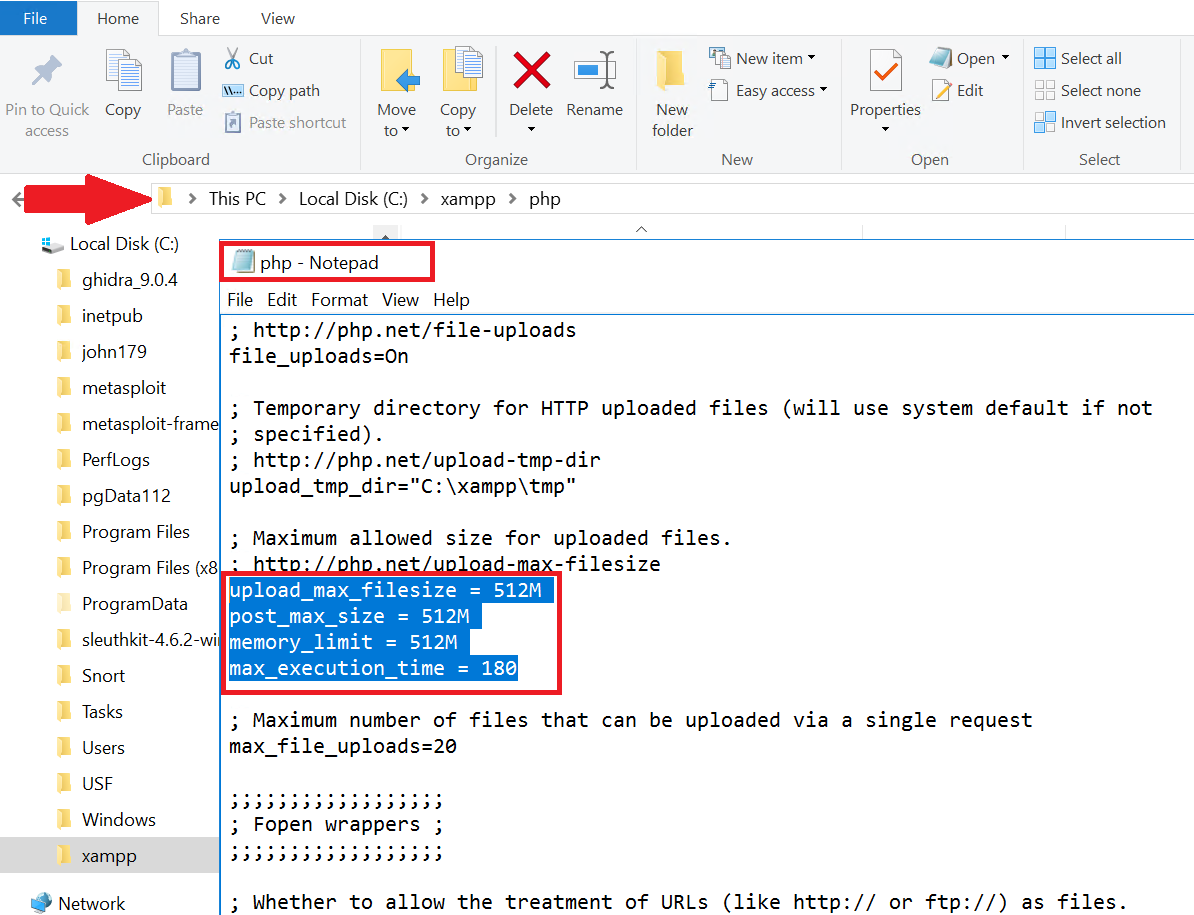
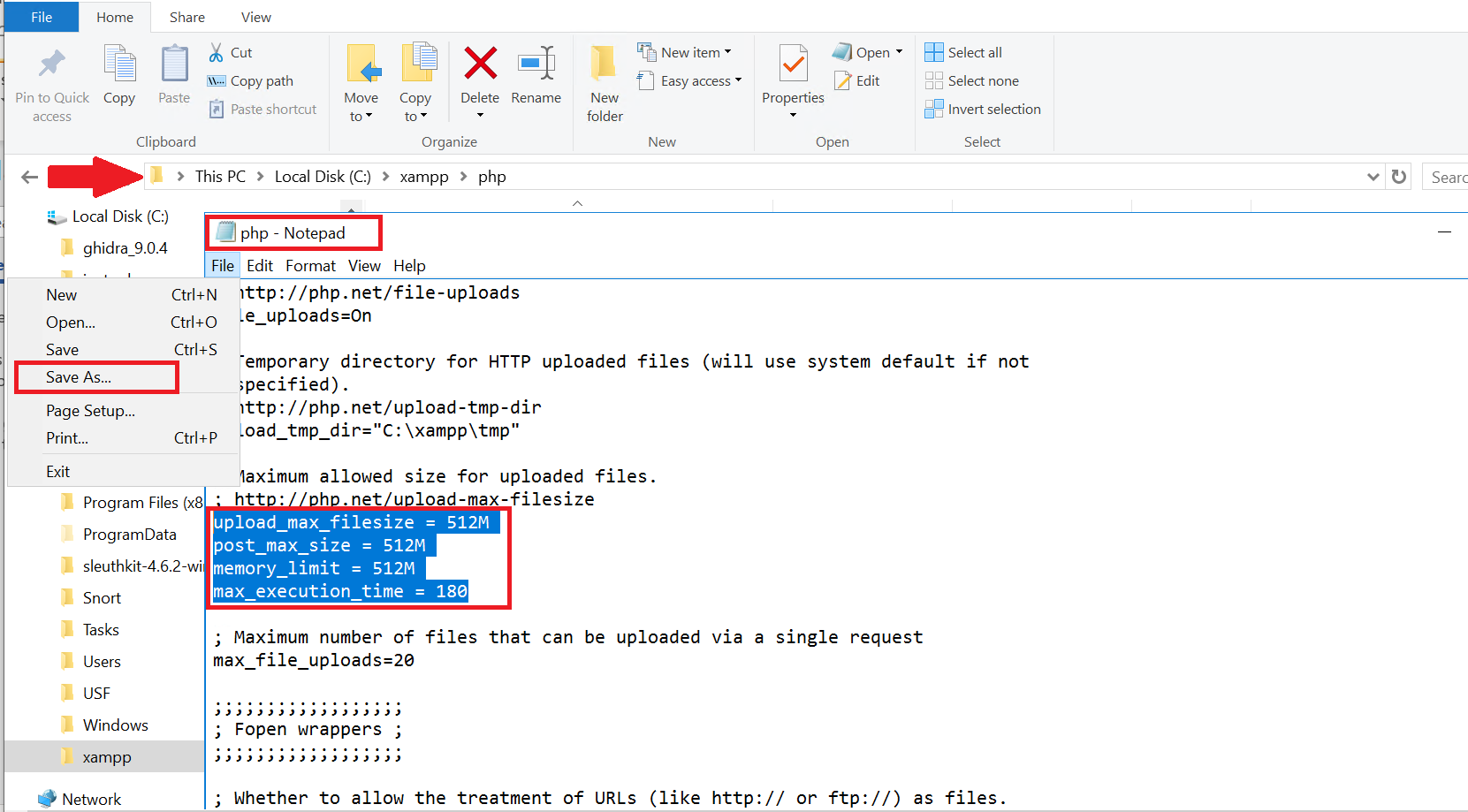
- Save the file under Documents. (File Name: php.ini) (Save as type: All Files)
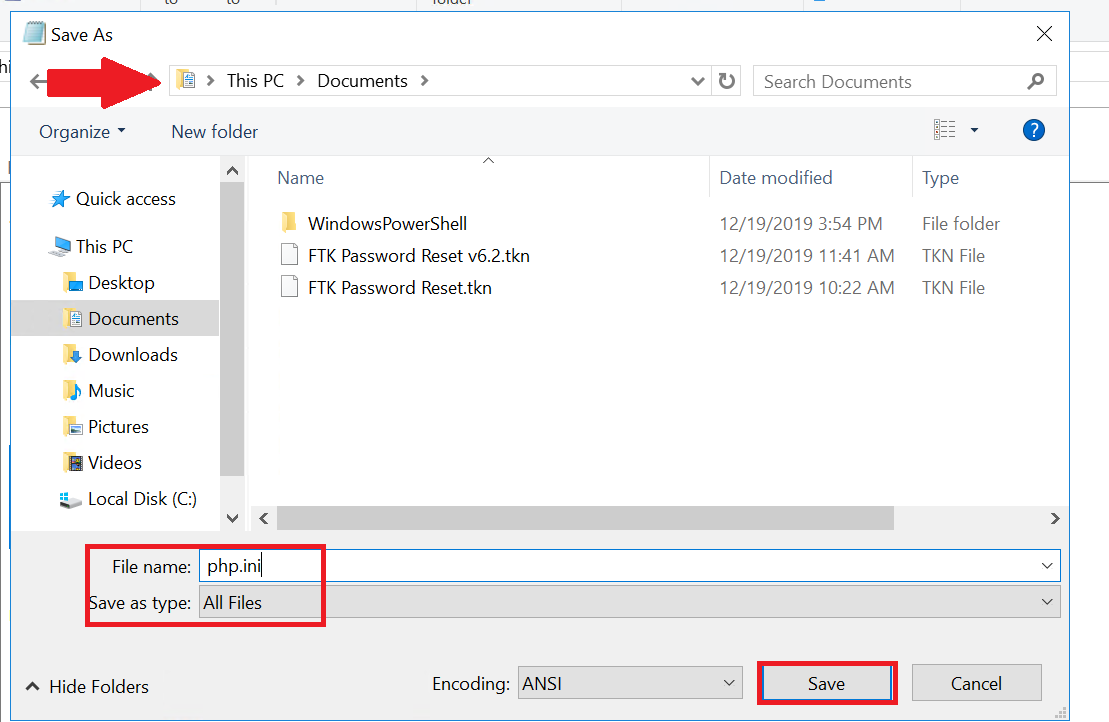
Step 2:
- Editing the .htaccess file. Open .htaccess file, found in the directory below. Open with Notepad.
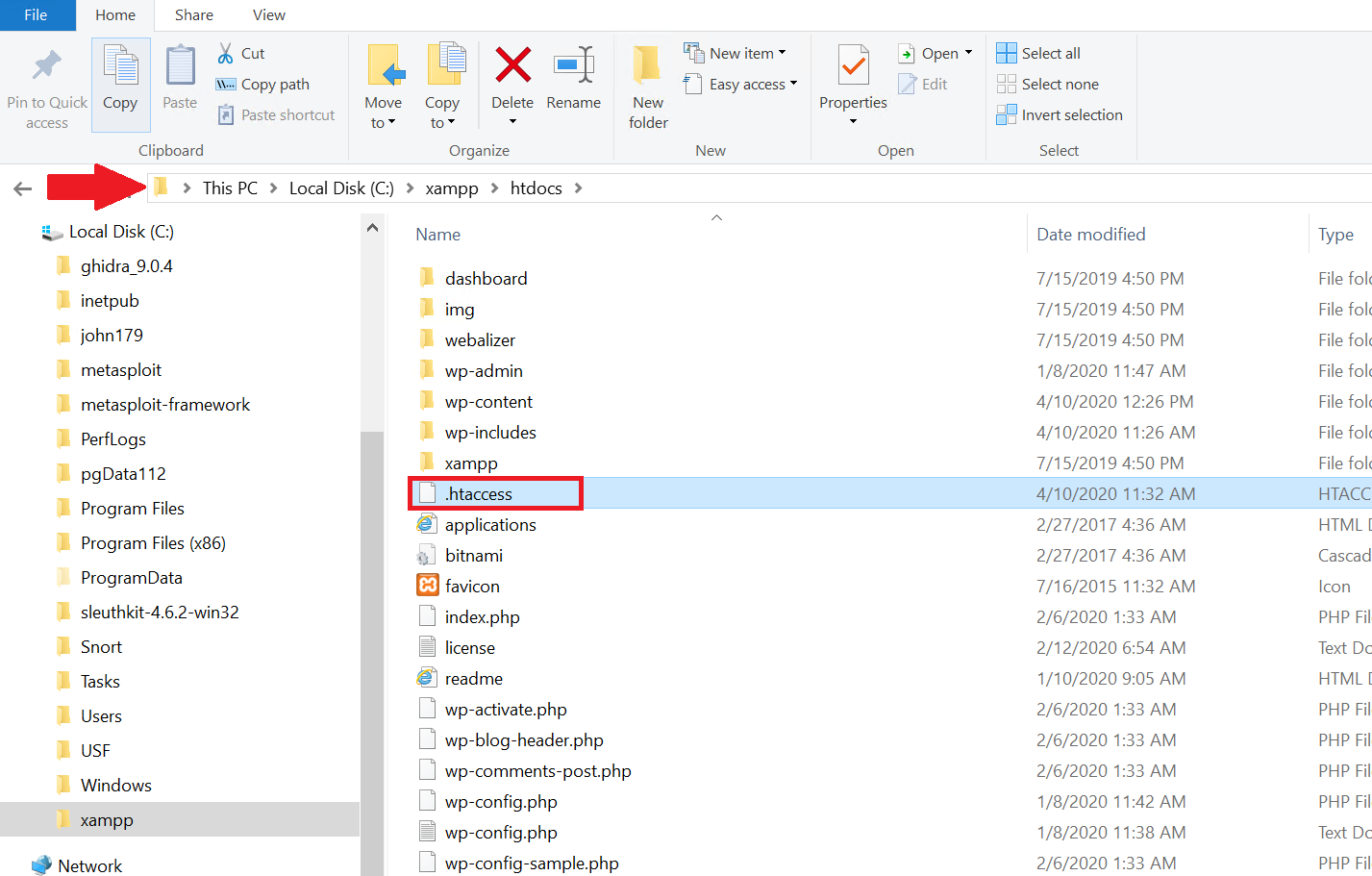
- Adjusting the size in the .htacess file with the sizes mentioned below. Refer to the screenshot.
- php_value post_max_size 512M
- php_value memory_limit 512M
- php_value max_input_time 180
- php_value max_execution_time 180
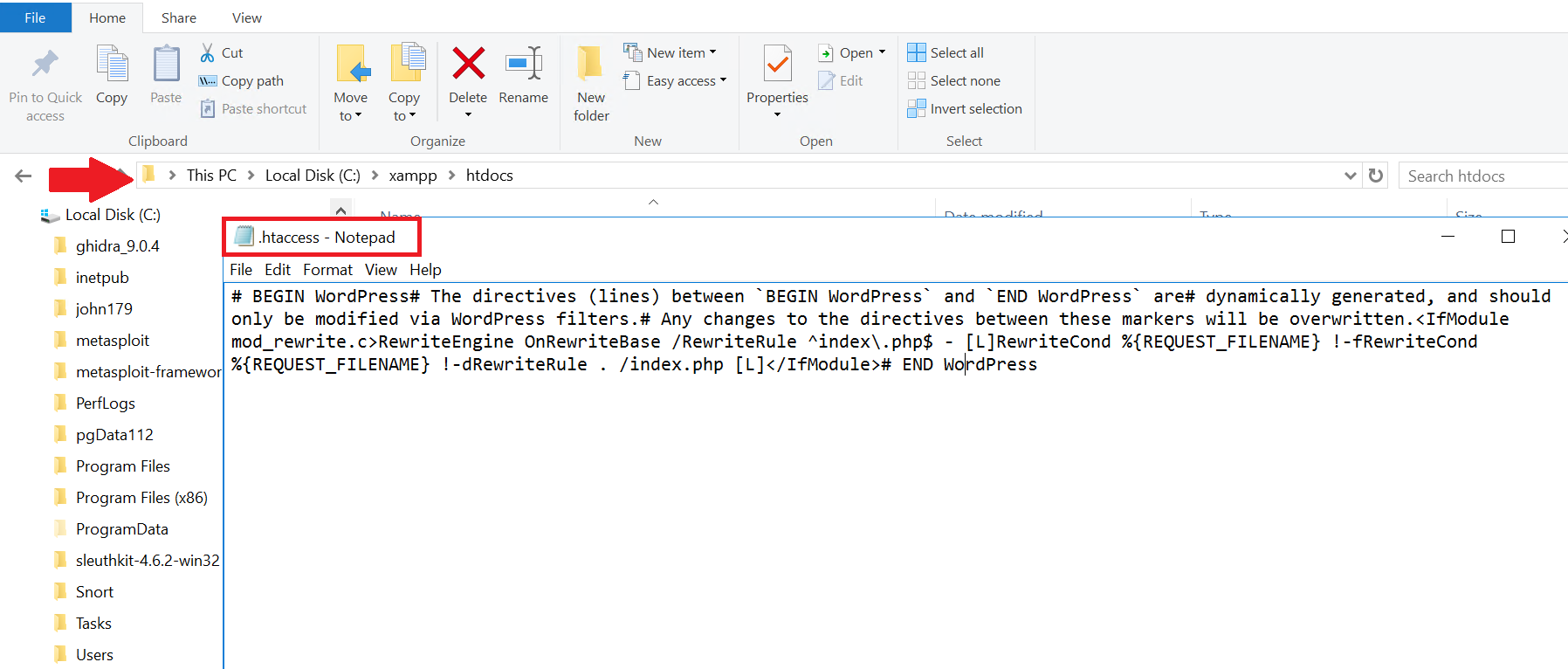
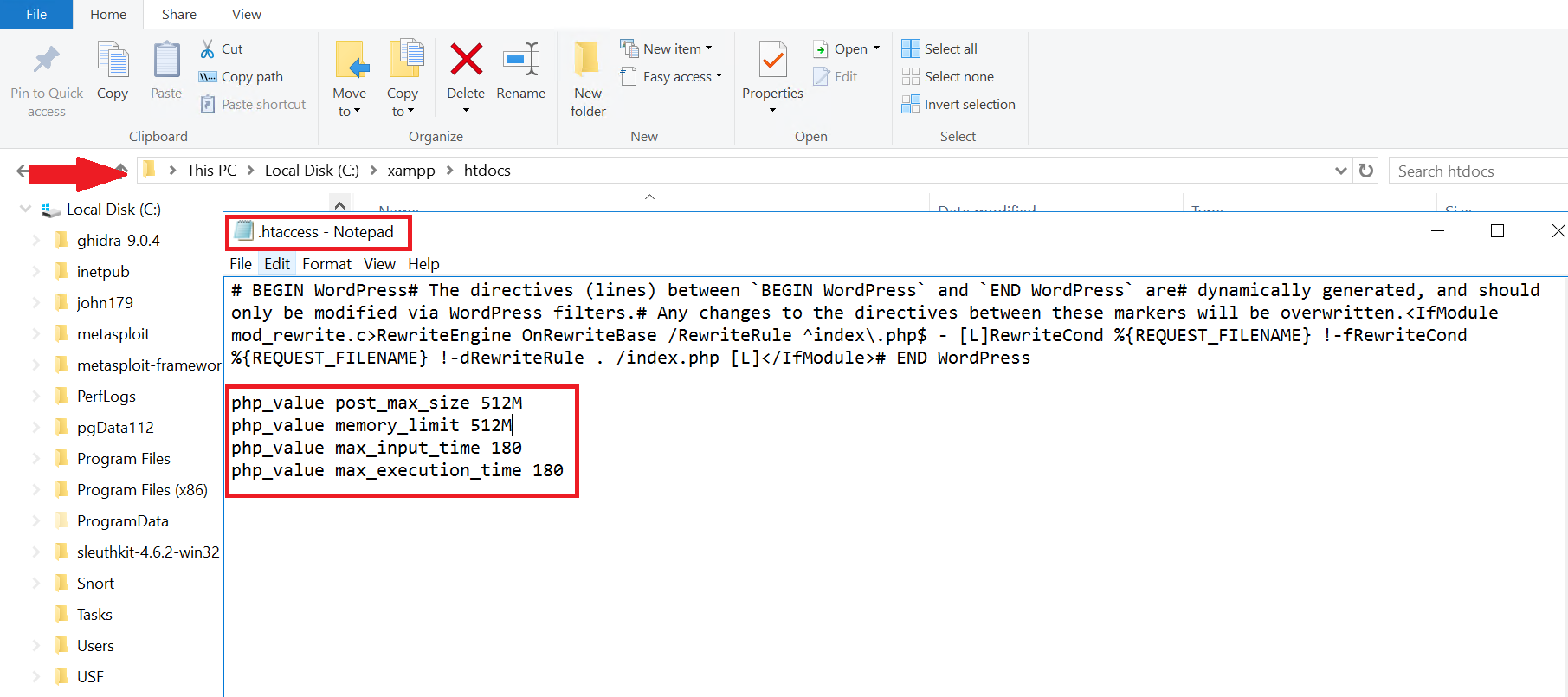
- Save the file under Documents. (File Name: .htaccess) (Save as type: All Files)
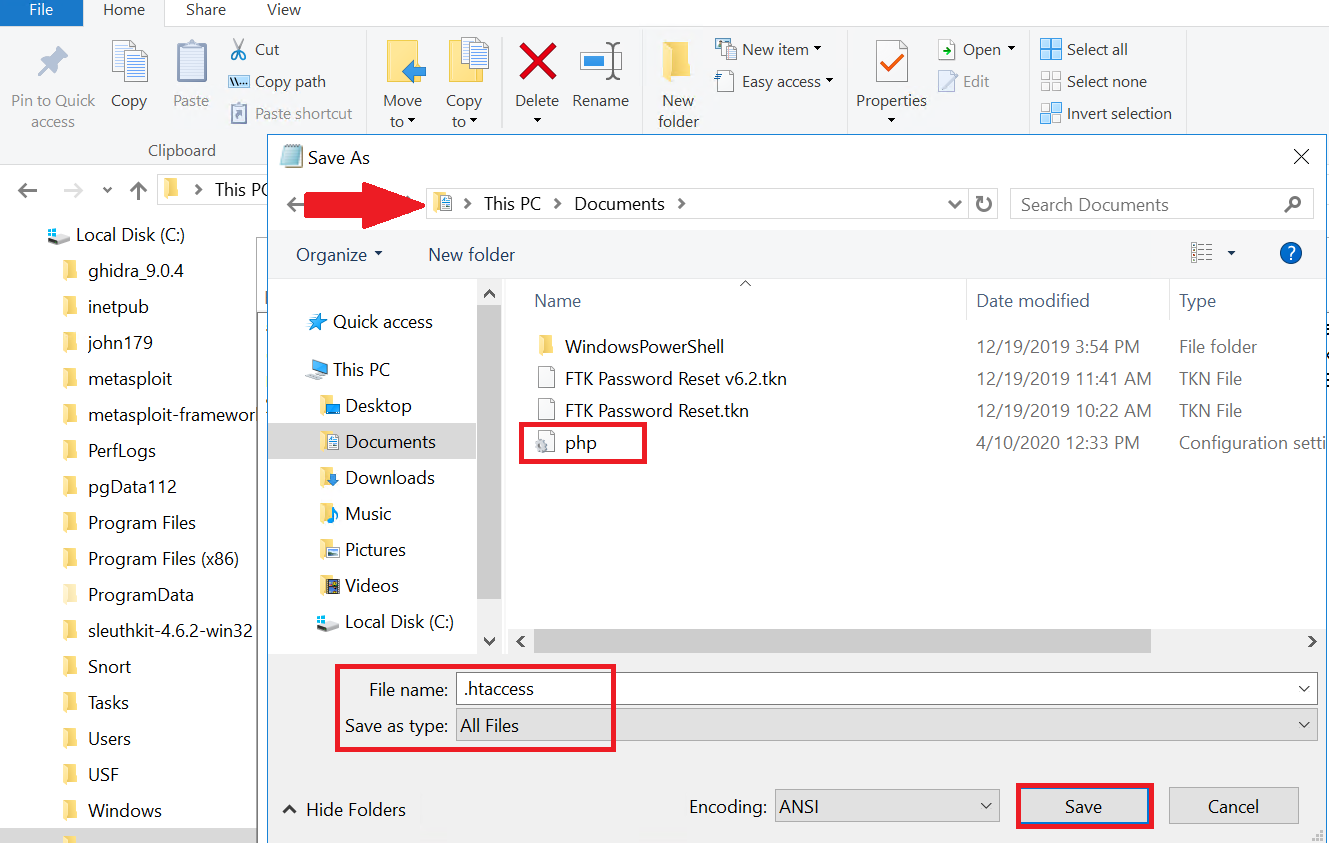
Step 3:
- Editing the wp-config.php file. Open Wp-config.php file, found in the directory below. Open with Notepad.
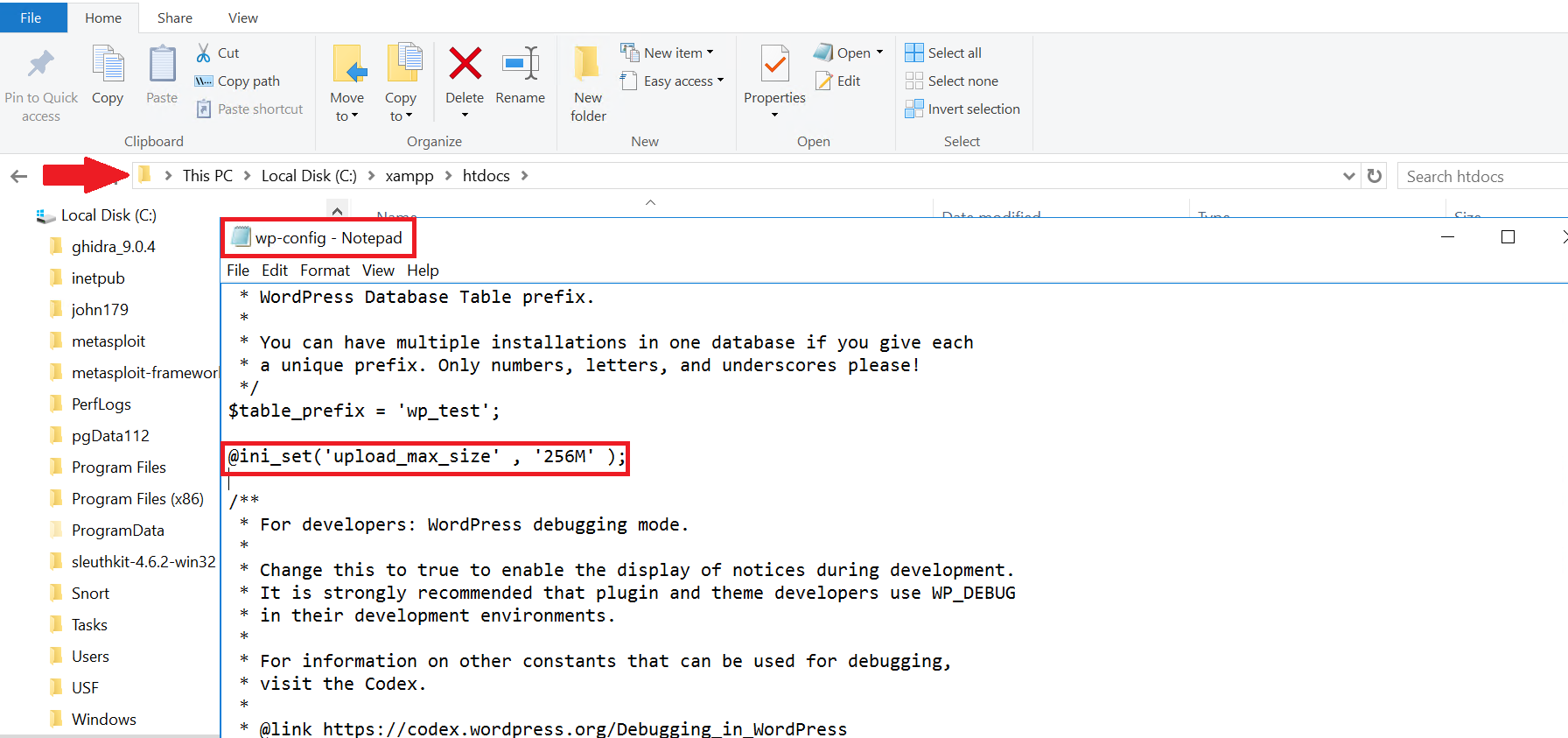
- Adjusting the size in the wp-config.php file with the sizes mentioned below. Refer to the screenshot.
- @ini_set(‘upload_max_size’ , ‘512M’ );
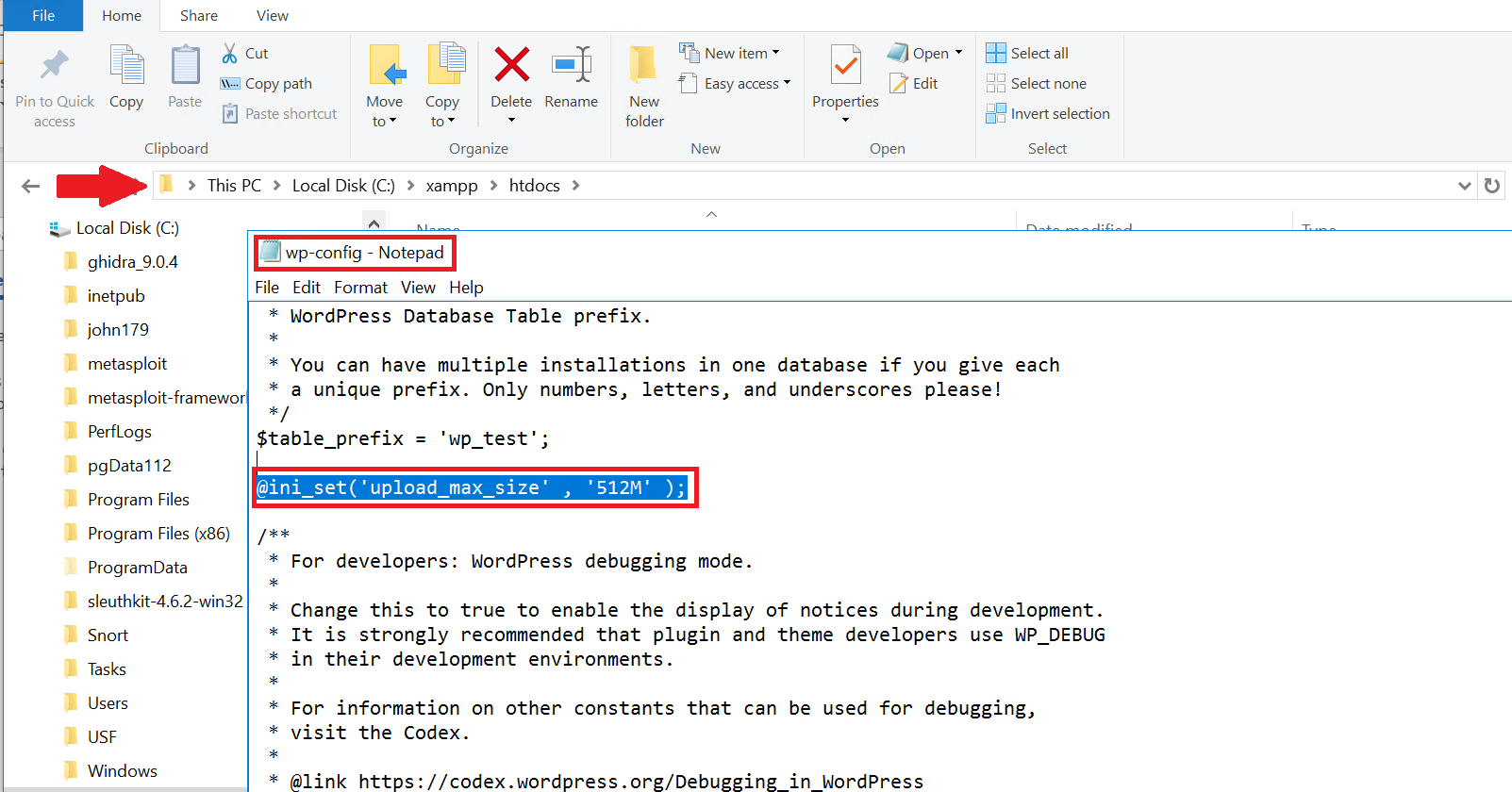
- Save the file under Documents. (File Name: wp-config.php) (Save as type: All Files)
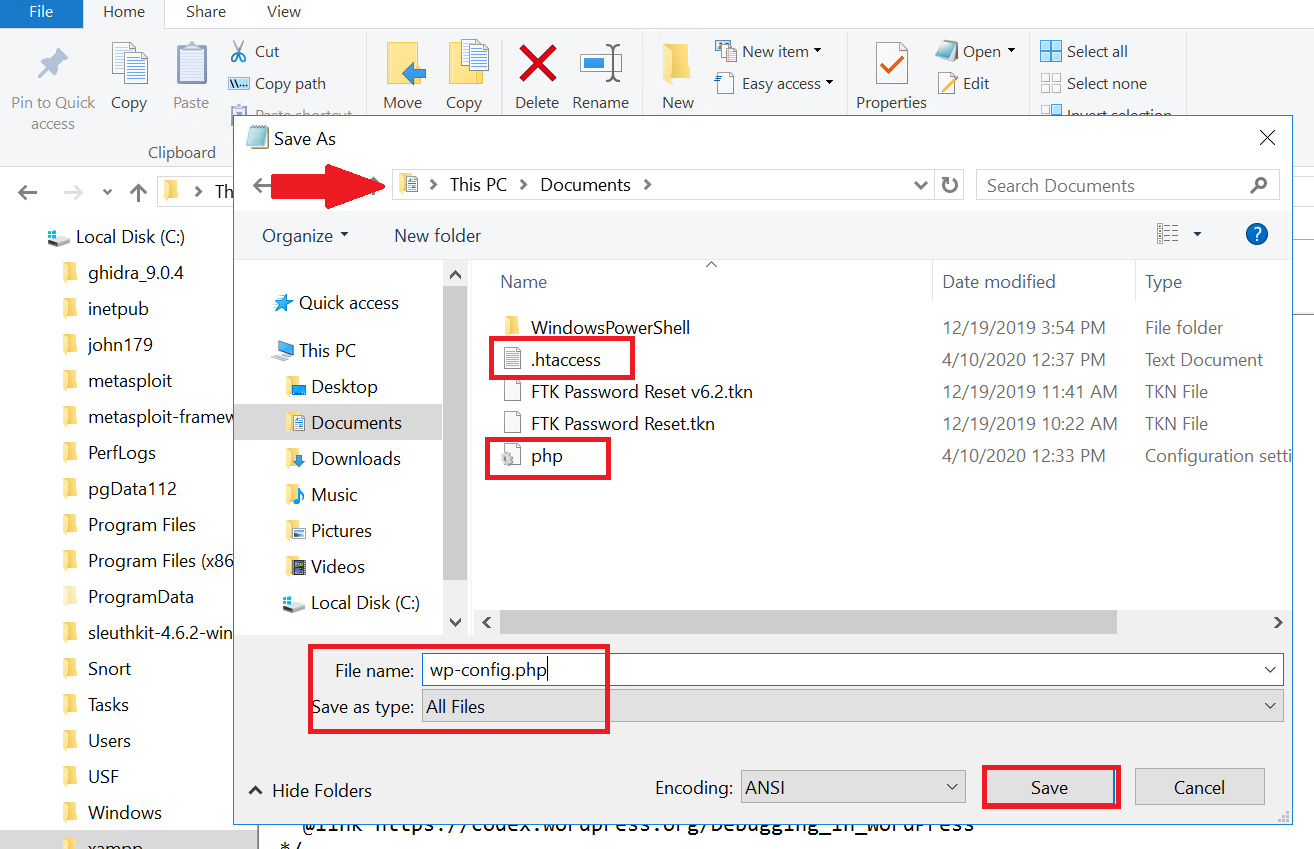
- Copy the edited and newly created php.ini from documents to C:/xampp/php.
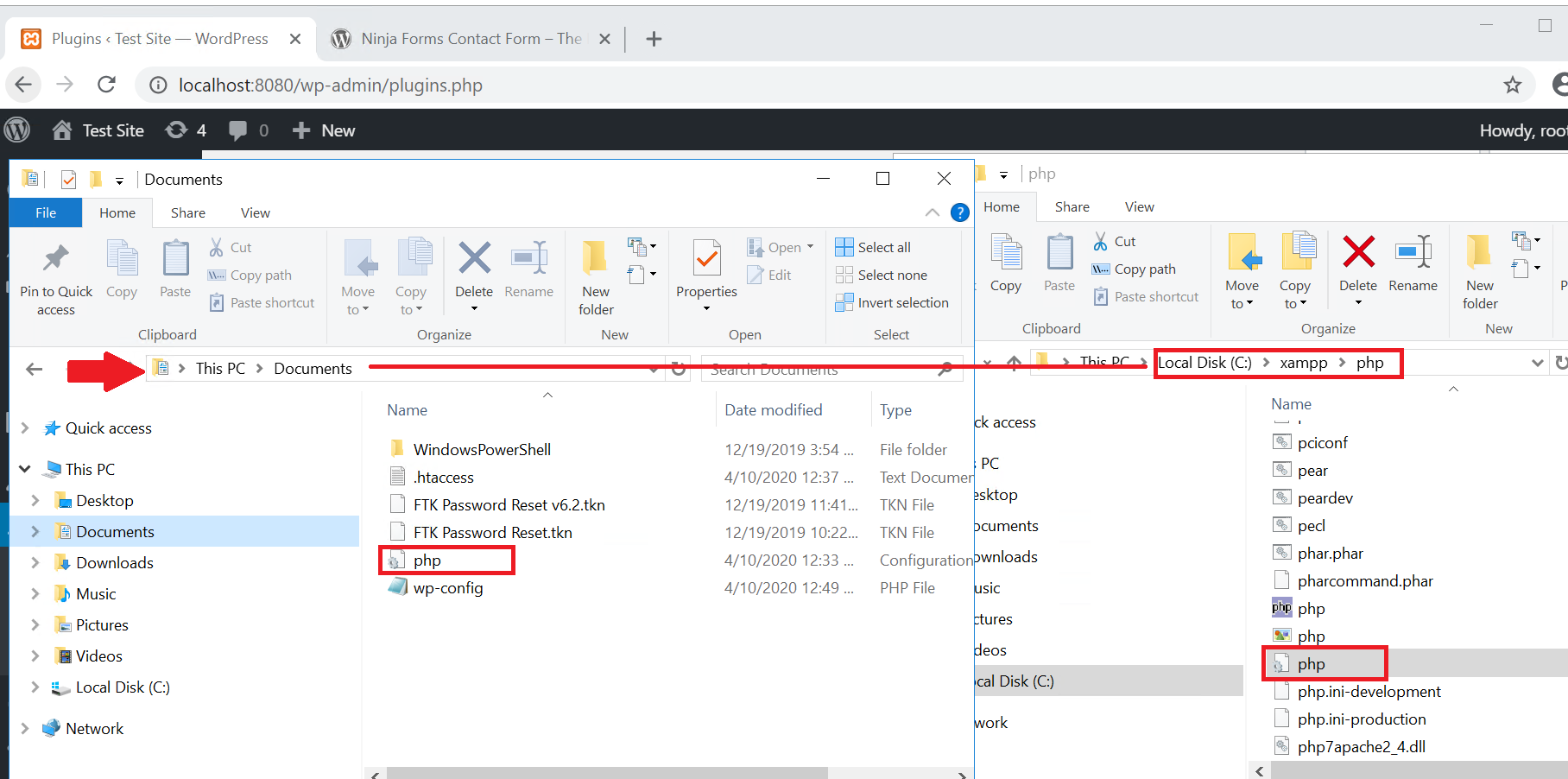
- Copy the edited and newly created .htaccess and wp-config.php files from documents to C:/xampp/htdocs.