Please follow the steps below to adjust the remote desktop screen to full size in nomachine
- After giving the admin credentials, please click the "OK" button when the message below pops up.
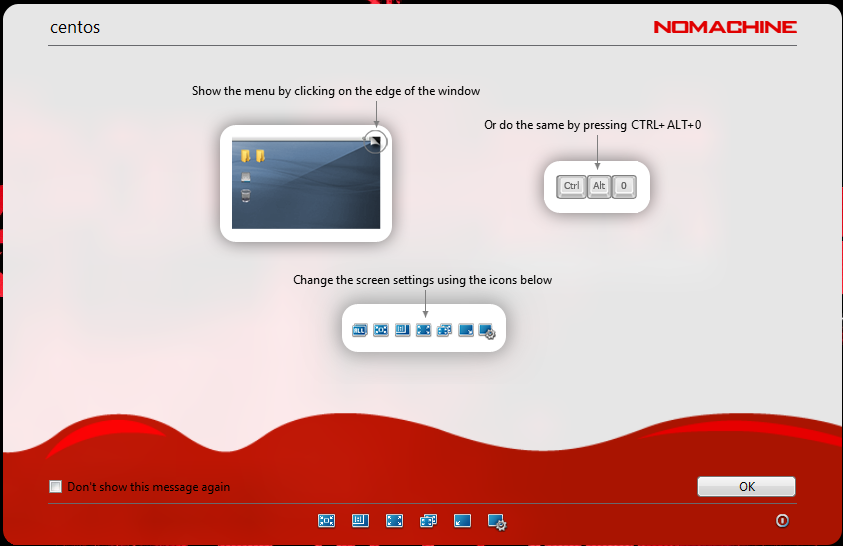
- Click on "OK," as shown in the message below.
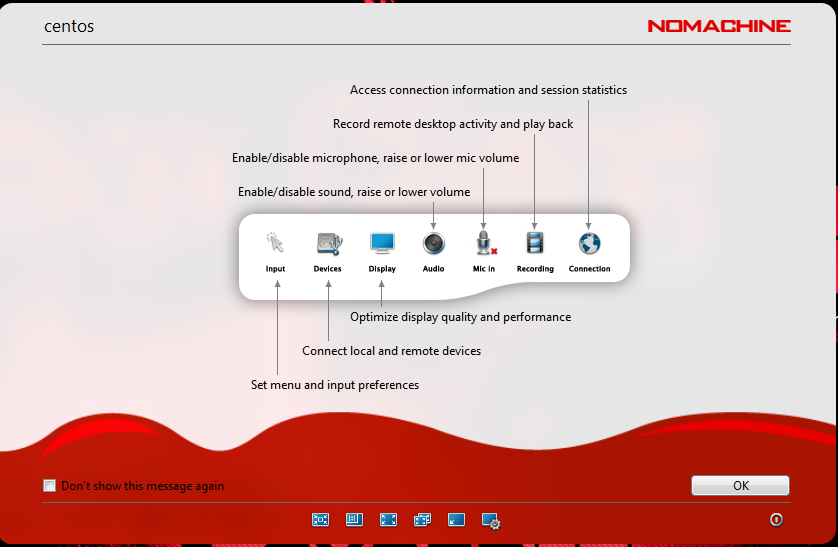
- Leave the default setting (recommended), and click "OK" when the screen below pops up
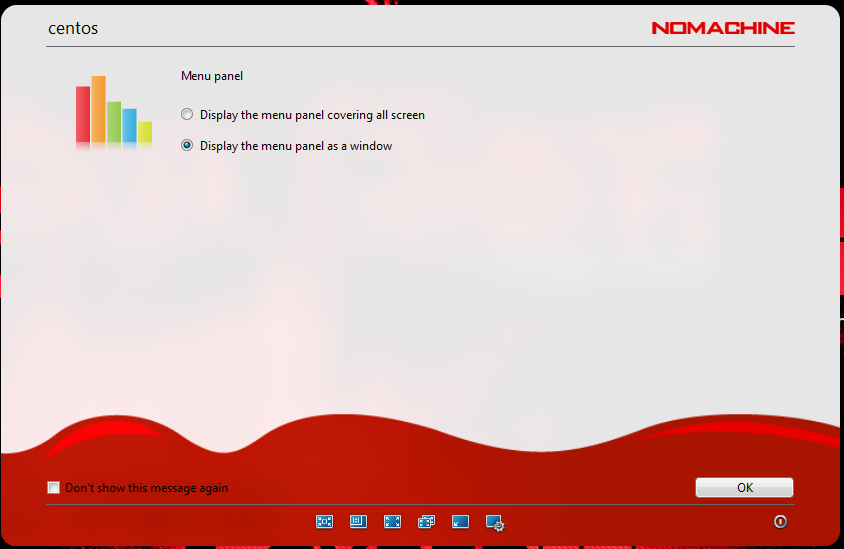
- Please make sure to uncheck the option saying, "Change the server resolution to match the remote screen to the window," as shown below. Click 'Ok'
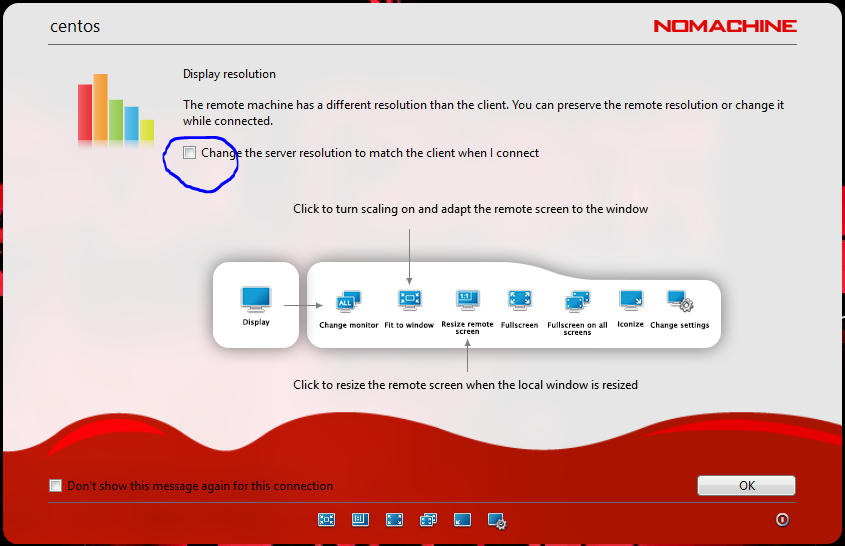
The VM is now connected.