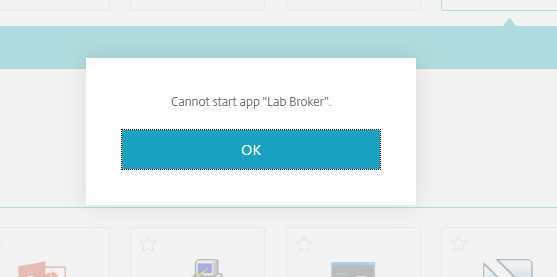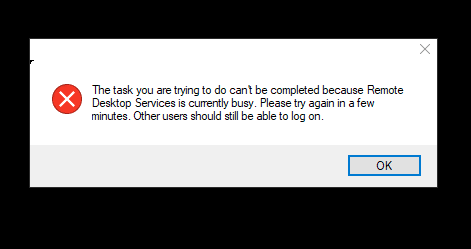Below are a few error messages, a user might encounter when either attempting to open Lab Broker or any other application.
RESOLUTION:
- The error messages below are normally resolved by logging out of the environment and closing out of your web browser. Then re-accessing your FCH Lab environment by opening a new browser and logging back into your lab environment.
NOTE:
- It is common for theses messages to be displayed when attempting to access the Lab Broker application more than once.